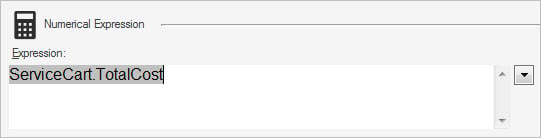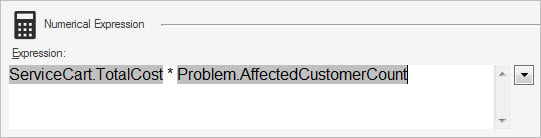A Numerical expression performs mathematical calculations using a
string of tokens and mathematical symbols (example: Calculate the total cost of
a Labor Cost Item by multiplying the work hours by the monetary rate).
While simple numbers can be used in an expression, only periods can be
used as decimal separators to separate the integer from the fractional part of
a number. Commas and other characters cannot be used in numerical expressions.
Commas are not supported as decimal separators or as thousand separators
(example: ten-thousand and five tenths should be entered as 10000.5). For more
complex numerical formats, create a stored value for the number.
To define a Numerical expression:
- Create an expression.
- In the
Editor drop-down list, select
Number.
The
Numerical Expression section opens.
- Define the expression:
- Select the
Down arrow to open the Token Selector, and
then select a value.
Right-click anywhere in the
Expression field to access the Token
Selector.
The token displays in the
Expression field.
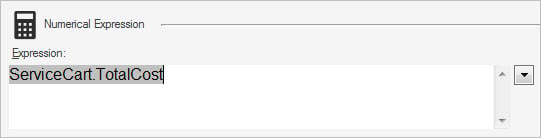
- Type a mathematical symbol for the equation (+ to add, - to
subtract, * to multiply, or / to divide).
- Select the
Down arrow to open the Token Selector, and
then select a value.
Right-click anywhere in the
Expression field to access the Token
Selector.
The token displays in the
Expression field.
- (Optional) Add additional tokens and mathematical symbols to the
equation.
- Select
Save.
Note:Cherwell
follows IEEE standards for rounding numerical values, specifically the
round to nearest, ties to even rule.