Managing One-Step Actions
Use the One-Step Action Manager to view, create, edit, and delete One-Step Actions.
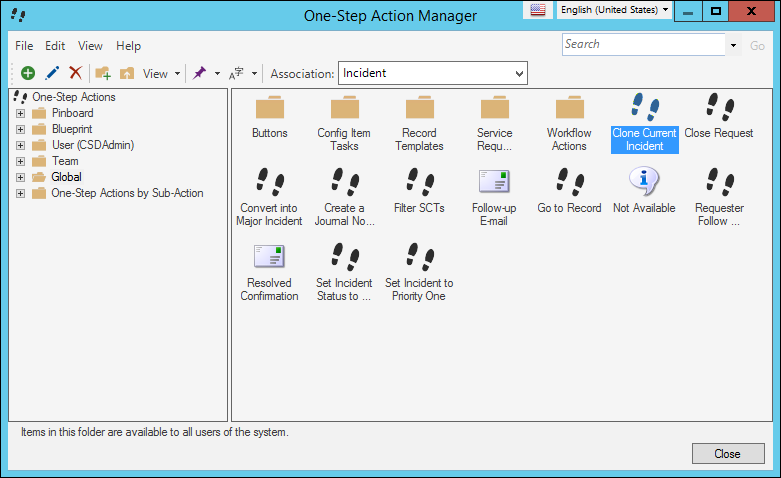
Tips for viewing One-Step Actions:
- Use the View menu to limit the list of
One-Step Actions Manager by your assigned Roles or all Roles; by all Users or Teams;
by Customer Workgroups; by
One-Step Actions
configured to run on Trusted Agents; and by Sub-Action (the Sub-Action[s]
contained within the
One-Step Action).
Note: The Sub-Actions are components of a One-Step Action. A One-Step Action will appear in all Sub-Action folders that it contains, so a One-Step Action could be listed in multiple Sub-Action folders.
- Switch to the Detailed View (View>Details) to see the description, last modification date and User, and Trusted Agents information for each One-Step Action.