About System Functions
Use a system function to add variable and dynamic information such as the current user's role.
Examples of system functions include:
- Date/time information (example: current date/time, last modified date/time)
- Current user's information (example: display name, avatar, phone, email, team)
- Current URL information (example:
CSM Portal
default URL,
CSM Browser Client
URL)
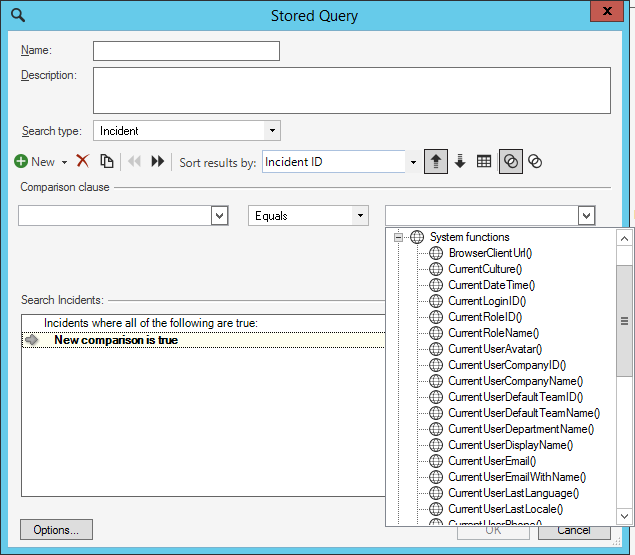
The following areas use system functions:
- The system
- Queries
- Emails
- Expressions
CSM provides many system functions.
| System Function | Returns |
|---|---|
| APEventsAwaitingEvaluation | The number of Automation Processes currently being considered for running. |
| APEventsAwaitingProcessing | The number of Automation Processes awaiting execution. |
| AssociatedFieldIsReadOnly() | For expressions used with form controls and field properties, true if the field is set to read-only. For example, use to change the border color of a form control when a field is set to read-only. |
| AssociatedFieldValue() | Returns the value of a field.
Use when a label is linked or associated with a field to change the label based
on how the associated field has been or not been populated. It can also be used
in other expressions, such as checking the length of contents of a field.
For example, to set the border color of an empty required form field to a specific color (example: red), build one expression to be used on all required fields:
|
| AvailableLicenses(): | Total number of CSM licenses currently available for use. |
| BrowserClientURL() | URL link to the CSM Browser Client (example: http://YourServerHere/Access). |
| ClientTimeZone() | Client's time zone. |
| CurrentCulture() | Current user's culture. |
| CurrentDateTime() | The user/client machine current date and time. |
| CurrentGMTDateTime() | Current Greenwich date and time. |
| CurrentLoginID() | Current user's login ID number. |
| CurrentRoleID() | Current user's role ID number. |
| CurrentRoleName() | Current user's role. |
| CurrentUserAccessToken() | Current user's access token defined on login to the CSM Browser Client or CSM Portal. This token is useful when defining the POST Body for a chat widget using a Flyout or Browser widget. |
| CurrentUserAccessTokenExpiryUTC() | The date of the current user's access token expiry UTC. This token is useful when defining the POST Body for a chat widget using a Flyout or Browser widget. |
| CurrentUserAvatar() | Current user's avatar. |
| CurrentUserCompanyID() | Current user's company ID number. |
| CurrentUserCompanyName() | Current user's company name. |
| CurrentUserDefaultTeamID() | Current user's default team ID number. |
| CurrentUserDefaultTeamName() | Current user's default team name. |
| CurrentUserDepartmentName() | Current user's department name. |
| CurrentUserDisplayName() | Current user's display name. On the CSM Desktop Client, this returns the value from the UserInfo table. On the CSM Portal, this returns the value from the Customer-Internal Business Object. |
| CurrentUserEmail() | Current user's email address. |
| CurrentUserEmailWithName() | Current user's email and name. |
| CurrentUserLastLanguage() | Selected language setting from Windows. |
| CurrentUserLastLocale() | Selected location setting from Windows. |
| CurrentUserPhone() | Current user's phone number. |
| CurrentUserPortalTimeZoneOffset() | Time zone of user's computer. |
| CurrentUserRecordID() | Current user's record ID number. |
| CurrentUserRefreshToken() | Current user's refresh token defined on refresh in the CSM Browser Client or CSM Portal. This token is useful when defining the POST Body for a chat widget using a Flyout or Browser widget. |
| CurrentUserSLALevel() | Current user's SLA level. |
| CurrentUserTypeID() | ID of the Business Object definition that holds user information (Typically, ID of the UserInfo Business Object). |
| CurrentUserWebSite() | Current user's website name. |
| HasBusObRight() | Returns a True value if the current user has rights to the Business Object. |
| IsEnvironmentDevelopment() | Returns a True value if the current system environment is set to Development. |
| IsEnvironmentProduction() | Returns a True value if the current system environment is set to Production. |
| IsEnvironmentTest() | Returns a True value if the current system environment is set to Test. |
| IsInBrowser() | Returns a True value if the current user is logged into the CSM Browser Client or CSM Portal. |
| IsInBrowserPortal() | Returns a True value if the user is currently operating in the CSM Portal. |
| IsInBrowserTechnicianClient() | Returns a True value if the user is currently operating in the CSM Browser Client. |
| LoremIpsum() | Use to create records for testing purposes. |
| NewID() | Generates a unique ID (GUID). |
| PortalURL() | URL link to the base URL for the CSM Portal as defined in Browser Settings in CSM Administrator. |
| PortalURLDefaultSite() | URL link to the default CSM Portal site. |
| ServerDateTime() | Date and time information of the Cherwell Server. |
| TotalLicenses(): | Total number of purchased CSM licenses. |
| UsedLicenses(): | Total number of CSM licenses currently being consumed by users. |
| ViewAnonymous() | Set the visibility for an item on a form or dashboard as viewable by Anonymous users (True) or not viewable by Anonymous users (False). See Restrict Anonymous User Visibility for a Form Control or Restrict Anonymous User Visibility for a Dashboard Widget. |