Create CSM Database Views
Database views combine data from different database tables. In CSM, Views allow Users to view or import data using external connections.
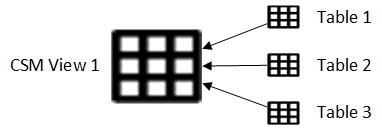
To create a CSM Database view:
- In CSM Administrator, create a Blueprint.
- Select
.
Note: This option is not available for SAAS systems or non-licensed evaluation systems.
The Database Server Object Manager opens.
- Select
Create New
 .
.
The Database Server Object window opens.
- On the
General page:
- Specify a Name.
- Select View in the Server Object drop-down list.
- Select the Business Object in the Dependent Business Object in the drop-down list.
Select Save.
- Select the
SQL to Create Object tab.
- Specify a SQL script or select Import to import a script.
- Select Check Syntax to validate the SQL script.
Select Save.
- Select the
SQL Drop Object tab.
- Specify a SQL drop script.
- Select the
Drop and Recreate Behavior radio button.
- Table Dropped: Drops and recreates the server object whenever the table for the Business Object is dropped and recreated.
- Table Changed: Drops and recreates the server object whenever the Business Object table is changed.
- Only When Function Changes: Creates an object in the database when the Blueprint is published. Use this option to keep view with the CSM database when it is moved.
Select Save.
- Publish the Blueprint.