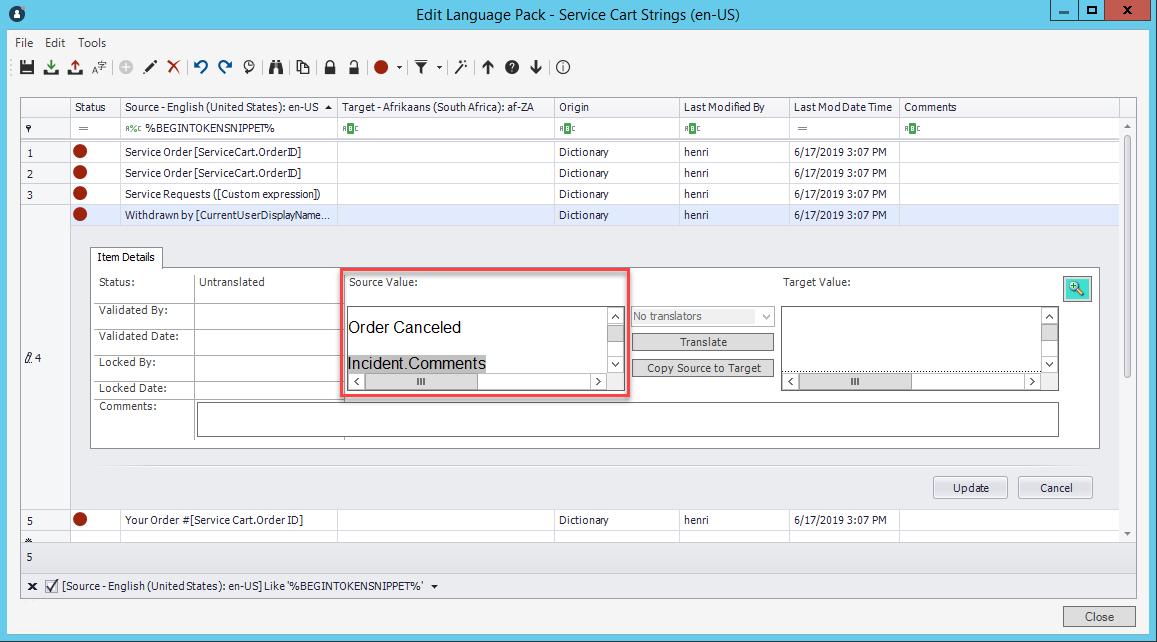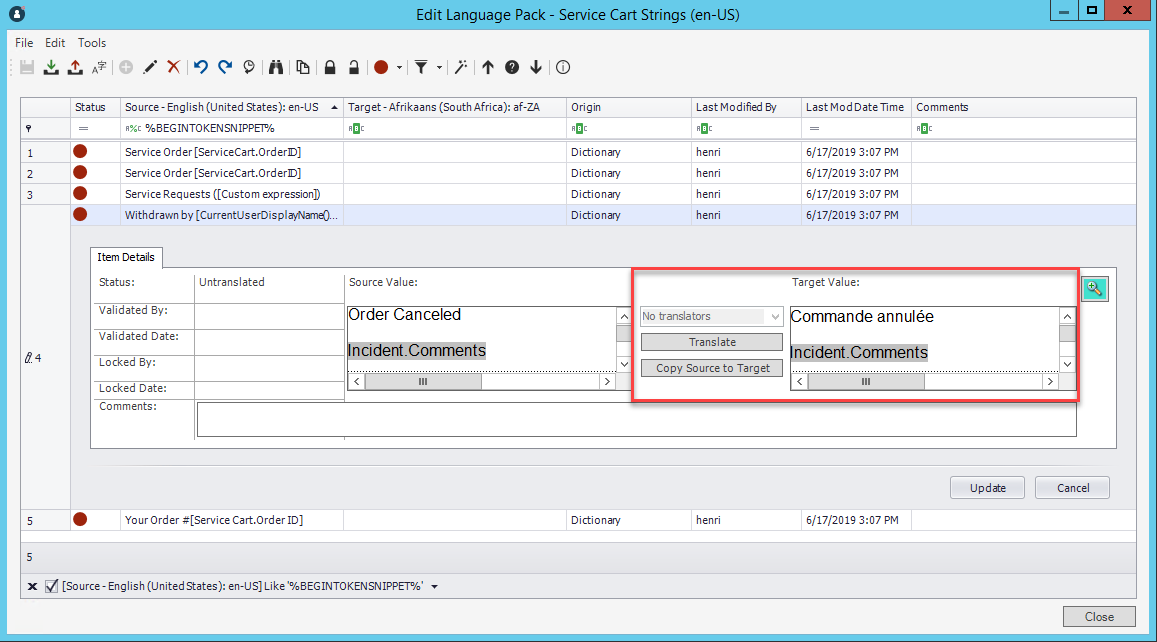Translating Plain Text Associated with Tokens
Use the Language Pack Editor to translate or move plain text in strings that contain Tokens.
Tokens are dynamic values that are handled by the system, so the Tokens themselves do not need to be translated. Text associated with a Token can be translated and its location in the string can be changed, however.
Note: You can translate text before or after the Token, but not in both
locations. When text is added before and after a token, the translation is not
applied.
To translate text associated with Tokens in a Language Pack: