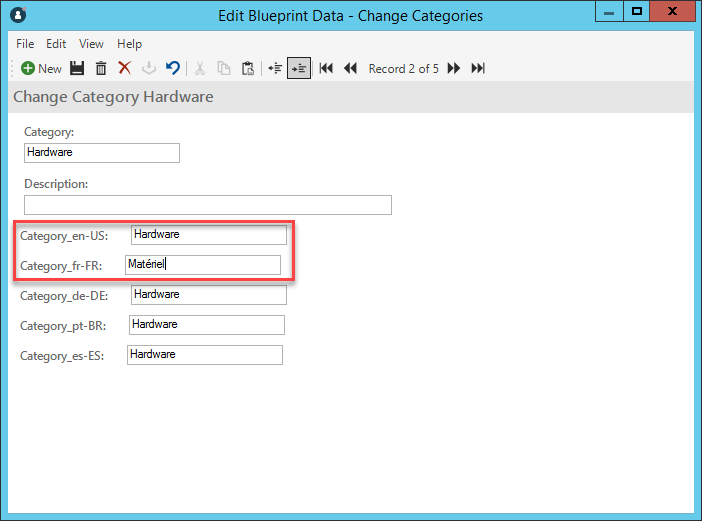Translating Values for Culture-Specific Fields
Use the Data Editor to modify values for culture-specific Fields.
The Data Editor opens automatically after you enable localization support for a Lookup Table if you selected the Open the Data Editor check box on the Manage Culture Specific Fields dialog. You can also follow the steps in Open the Data Editor.
To translate culture-specific Field values: