Set a Designer ID
Use the Set Designer ID task on the mApp Solutions page in CSM Administrator to save a unique Designer ID to your current user information. Setting a Designer ID uniquely identifies the definitions you add to a mApp Solution and tracks them in history records.
Good to know:
- Setting a Designer ID is optional. If you do not have a Designer ID, no history records are created for definitions you add to a mApp® Solution.
- Each definition can have a maximum of 20 history records. When new history records exceed this limit, the oldest records are deleted.
- Each history record contains the Designer ID, date/time the definition was saved, and the mApp Solution name.
- If a
mApp Solution creator modifies or adds a definition that has a most recent history
record with the same Designer ID, only the date/time is updated (a new record
is not added).
Note: New Designer IDs cannot be created at this time.
To set a Designer ID in CSM Administrator:
- In the
CSM Administrator main window, select the
mApps category, and then select the
Set Designer ID task.
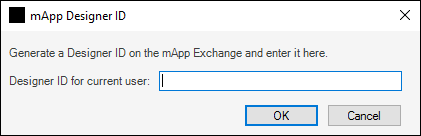
- Enter your Designer ID.
-
Select OK.