SaaS One-Step Action Check
Run the Health Check Tool and select the SaaS One-Step Action Check rule. This rule looks for One-Step Actions and tokens that may need to use a Trusted Agent in a hosted environment.
- Run a Program
- Run a Report
- Write to a File
- Transfer Attachments
- Excel Merge
Important:One-Step Actions
listed in the results will not run until you configure them to use a Trusted
Agent.
This rule is only available on systems using a SaaS license.
To see One-Step Actions that must use a Trusted Agent:
- Select the SaaS One-Step Action Check rule when you Run the Health Check Tool.
- Use the information returned in the report to locate and configure One-Step Actions and tokens to use a Trusted Agent:
Token: Product Name, Business Object: Incident, Folder: Buttons and Link Labels, Type: One-Step Action - Create Mobile CI
Follow these steps:
- Open the One-Step Manager, and then search for Create Mobile CI.
- Edit the One-Step Action.
- Select each One-Step Sub-Action until you see a warning message that indicates the Action must use a Trusted Agent.
- Select the Trusted Agent page.
- Select the
Use Trusted Agents check box and a specific
Trusted Agent Group, if applicable.
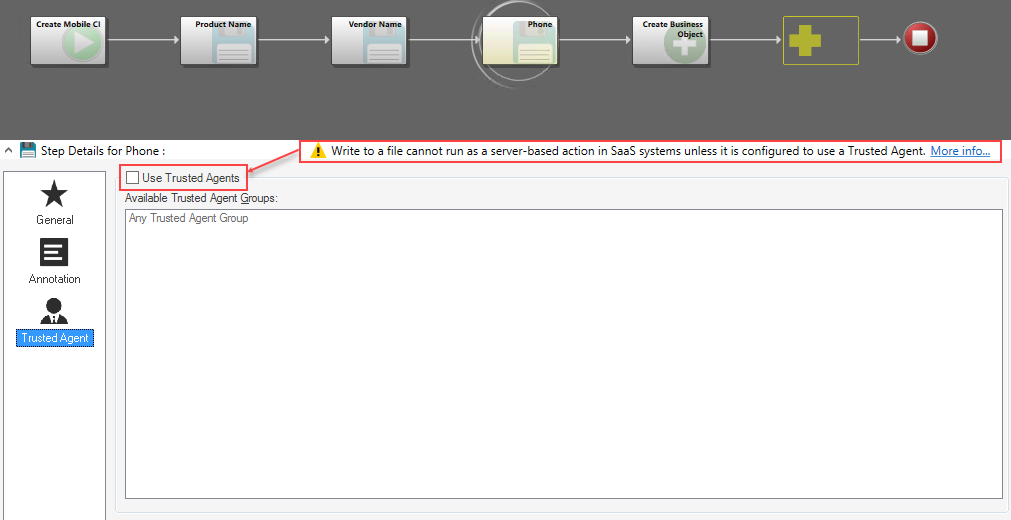
- Verify that other Sub-Actions in the One-Step Action are configured correctly.
- Save and publish your changes.