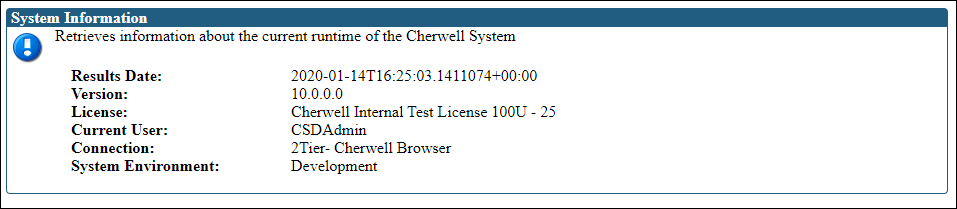Run the Health Check Tool and select the
Select None
check box or any rule. This rule gives you a high-level
overview of your system.
Good to Know
- You may be asked to provide some of this information if you contact
Cherwell
Support.
- Select the
Select None check box or any of the rules when
you
Run the Health Check Tool.
You see the System Information results as part of the basic
checks in the report.
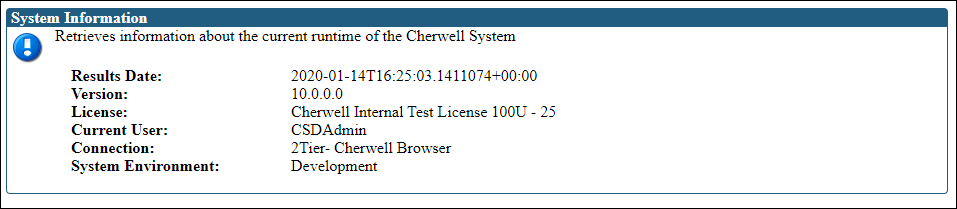
- Connection shows you the type of connection
(2 tier/3 tier) used to run the test.
Note: If the connection is 3-tier, the
Cherwell Application
Server
version is shown and it should match the
CSM
version shown above.
- Check that the
System Environment value is
Production.