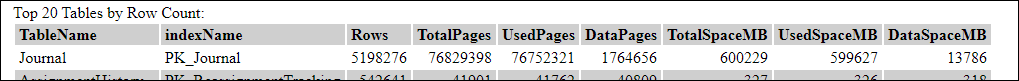Run the Health Check Tool and generate usage statistics. Table
Size Statistics retrieves the row count and size statistics for all tables.
To see information about table sizes:
- Select the
Generate Usage Statistics check box when you
run the Health Check Tool (for more information, see
Run the Health Check Tool).
You see the Table Size Statistics in the report.
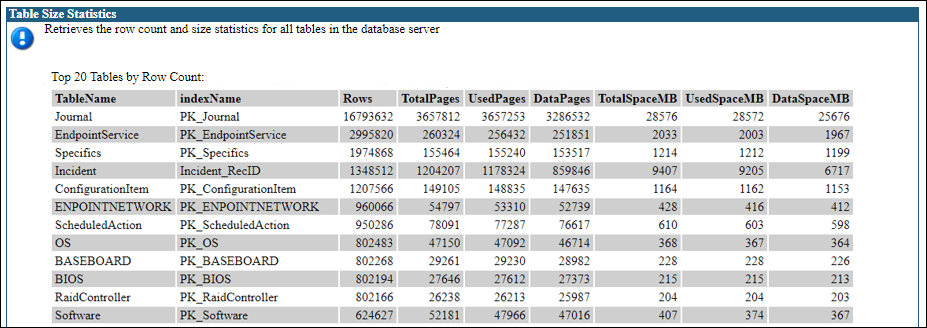
- Use this information to identify tables that could be cleaned up
by your DBA. For example, a table could be truncated to improve performance.
Note: Pay special attention when the TotalSpaceMB is much larger than
the DataSpaceMB for a row. This could be an indication that the number or
configuration of indexes on that table isn't ideal. Below is a very clear
example: