Opening the REST API Discovery Tool
Become familiar with the REST API Discovery Tool (Swagger) before you begin coding so that you can build a program that interacts effectively with CSM.
The Cherwell REST API Discovery Tool (Swagger) can be found by appending the following parameters to the CSM site name URL:
/CherwellApi/swagger/ui/index
Logging in to the Discovery Tool
To log in to the Discovery Tool, you need:
- An API client ID. See Obtaining API Client IDs.
- A CSM login ID and password.
- An API Client Secret ID (reserved for Cherwell Software use only).
To log in to the Discovery Tool:
- Go to the URL for YourCSMSiteName/CherwellApi/swagger/ui/index in a browser.
- Paste the Client ID into the
client_id box.
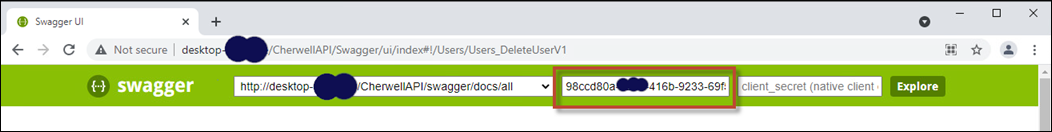
- Select the
Authentication button for a specific
operation, and then provide your
CSM
credentials.
 Tip: An error of "Is not registered" means that the 36 character Client ID is invalid. See Obtaining API Client IDs for instructions on generating a new one.
Tip: An error of "Is not registered" means that the 36 character Client ID is invalid. See Obtaining API Client IDs for instructions on generating a new one.