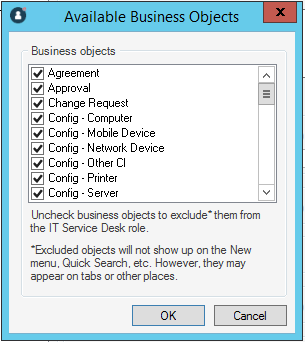Exclude Business Objects from a Role
You can specify which Business Objects a Role can access from the New menu, Quick Search, and Item Managers; excluded Roles will be suppressed (not visible from those locations) but not restricted (that is, the UI will not be cluttered with the Business Object but the Role can still access the Business Object when in a Relationship with accessible objects). For example, if Problem is not selected, Problem will not be on the New menu but Users of this Role will still be able to access Problems through Incidents.
To exclude a Role's access to certain Business Objects, perform the following steps:
 to
control Business Objects available within a Role.
to
control Business Objects available within a Role.