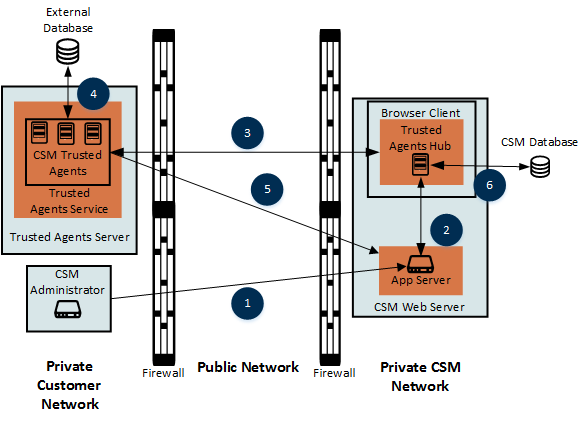Communication Used for Bulk External Data Imports
When you use Trusted Agent to perform a bulk external data import, a Trusted Agent establishes a connection to the Cherwell Application Server similar to how CSM Administrator or the CSM Desktop Client establish a 3-tier connection to the Cherwell Application Server.
The settings for this Cherwell Application Server connection are configured using the Trusted Agent Server Settings dialog box in Cherwell Server Manager.
The connection from the Trusted Agent to the Cherwell Application Server is used to send data from an external database to CSM for mapping and importing as CSM Business Objects.
During the import, progress information is sent back to the CSM Administrator regarding the different phases of the import operation. You can let the operation run to completion or cancel the operation. If you cancel the operation, a request is sent along the path described above to allow each step in the operation to cancel its processing.
The following table describes an example request flow for Business Object imports using a Trusted Agent.
| Steps | Actions |
|---|---|
| 1 | Using CSM Administrator with a 3-tier connection to a Cherwell Application Server, create an External Connection that uses Trusted Agent, maps data from the External Connection to a CSM Business Object, and initiates an import of external data into that Business Object. |
| 2 | The Cherwell Application Server recognizes that the External Connection is configured to use Trusted Agent and that Trusted Agent is enabled in Cherwell Server Manager. The Cherwell Application Server sends a request to the Trusted Agent Hub to import external data through a Trusted Agent. |
| 3 | The Trusted Agent Hub attempts to find an active Trusted Agent that is configured to handle external data import requests (for example, a Trusted Agent for External Data). If the External Connection indicates that only agents in a specific Trusted Agent Group should be used to process the request, the Trusted Agent Hub further restricts the selection process to only include Trusted Agents in that group. When a Trusted Agent is selected, the Trusted Agent Hub sends a request to that agent to import the specified external data. |
| 4 | The Trusted Agent receives the import request and uses the provided External Connection settings to open a connection to the specified database. The Trusted Agent then constructs a query to obtain the required data from the database and executes the query to obtain a data reader with the results. |
| 5 | The Trusted Agent then opens a connection to the Cherwell Application Server using the settings defined in Server Manager and begins to stream the data obtained from the external database to the Application Server. |
| 6 | The Cherwell Application Server receives the stream of data from the external database, maps each record from the data stream to a new or existing Business Object based on the settings specified for the import, and saves the Business Object to the CSM Database. |