MSP mApp Solution Workflows
The Managed Service Provider mApp® Solution uses the same forms as CSM. However, the workflows are sometimes different.
MSP Incident Workflow
The following figure describes a high-level Incident workflow for the MSP mApp Solution.
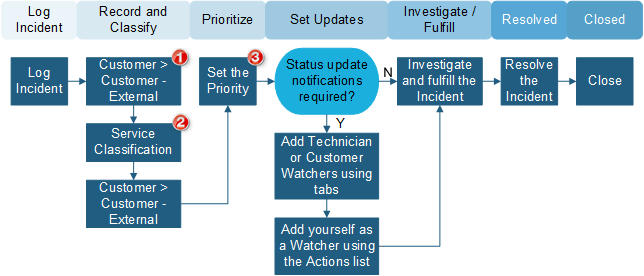
| 1 |
The Classification is limited to only the Services assigned to the Customer - External's Company of record. |
| 2 |
The Assigned Team is automatically populated from the Customer External's Company of record. |
| 3 |
The SLA is automatically populated based on the Customer - External record. |
MSP Company Workflow
The following figure describes a high-level Company workflow for the MSP mApp Solution.
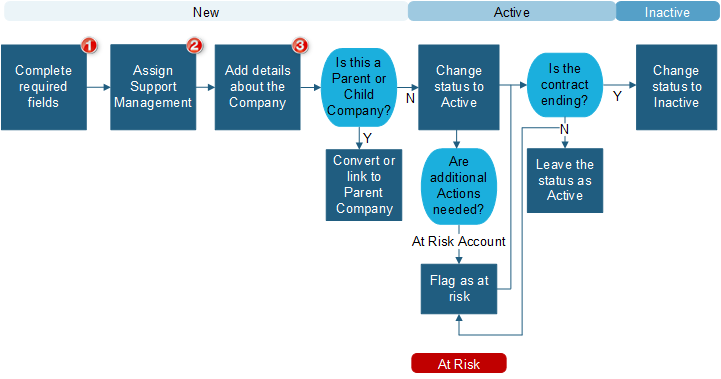
| 1 |
The required fields are Company name, Company ID, and Primary Contact Name. |
| 2 |
This includes the Default Support Team and an Account Manager on that team. |
| 3 |
Add, upload, or link the following details:
|
MSP Customer - External Workflow
The Customer - External form was created to assist with MSP work and to establish separation between the internal customers and external customers. The following figure describes a high-level Customer - External workflow for the MSP mApp Solution.
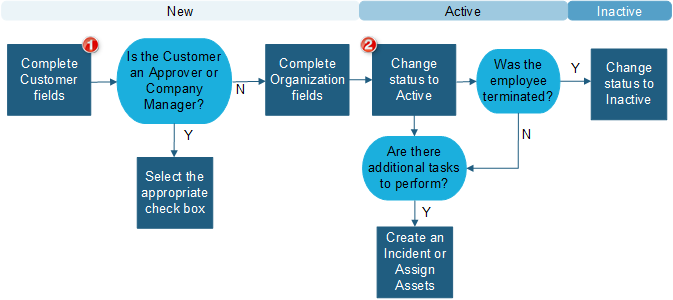
| 1 |
Customer fields include First Name and Last Name fields, which are required, and the following fields that are not required:
|
| 2 |
Organization fields include Company. The Site and Building fields are automatically filtered according to the Company selected. SLA Subscription is automatically populated based on
the Company selected.
|
MSP Configuration Item Workflow
The following figure describes a high-level Configuration Item (CI) workflow for the MSP mApp Solution.
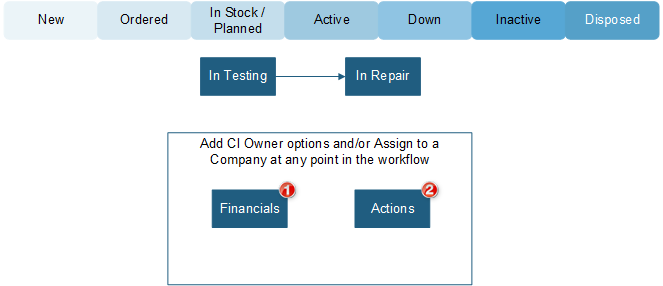
| 1 |
Choose a CI Owner. This can be any of the following options:
|
| 2 |
Assign the Configuration Item to a Company. |