Configure SAML Security Rights
Security rights control access to CSM functionality and are configured in the Security Group Manager in CSM Administrator.
To configure security rights:
- In CSM Administrator, open the Security Group Manager ().
- In the Info tab, provide the name of the Security Group (example: Admin).
- Select the Rights tab.
- In the
Category menu, select
Security features.
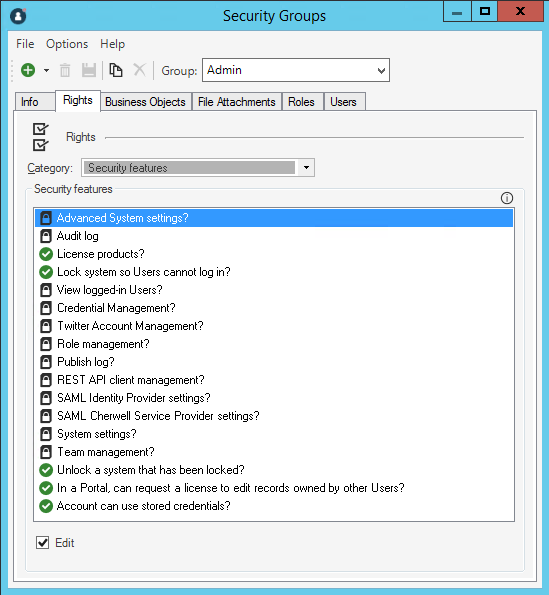
- Select each security feature right, and then select the appropriate
check box to (example: Allow, View, Add, Edit, and Delete). Use the following
descriptions as a guide:
- SAML Cherwell Service Provider settings?: When Edit is selected, system administrators can edit the service provider settings and configure CSM as a SAML Service Provider.
- SAML Identify Provider settings?: When Edit is selected, system administrators can edit the identity provider settings and configure the SAML Identity Provider.
- System settings?: When Edit is selected, system administrators can edit system settings and enable SAML.