Define On Call Shifts
Use Table Management in the CSM Desktop Client to define On Call shifts.
This functionality is only available if you have applied
the
On Call
mApp Solution. For more information, refer to the
mApp Solution Tech Notes documentation.
To define On Call shifts:
- Open the Table Management interface.
- In the Type drop-down, select
On Call Shifts.
The On Call Shifts Grid opens.
- On the
CSM Desktop Client toolbar, click the
New button
 .
.
A new On Call Shifts Form opens.
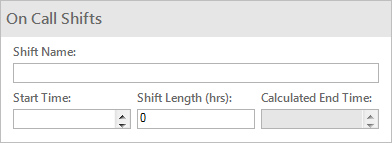
- Complete the Form:
- Shift Name: Provide a name for the shift (example: Weekend – First).
- Start Time: Use the Up and Down arrows to select the time in which the shift begins.
- Shift Length (hrs): Specify the length (number of hours) of the shift.
- Calculated End Time: Autopopulates by adding the Shift Length to the Start Time.
- Click
Save
 .
.