Approval Block Editor
The Approval Block Editor is a tool accessed from within the Approval Editor (in a Blueprint in CSM Administrator) that allows you to create and edit Approval Blocks.
An Approval Block is a defined set of trigger conditions, approvers, and actions for an approval. An approval for a Business Object contains one or more Approval Blocks.
You can use multiple dependent Approval Blocks to define multi-level approvals using different triggers, approvers, and actions for different situations within the same Business Object. For example, an Emergency Change Request might require that all Emergency Change Board members approve the change, whereas a regular server change might require only the approval of a hardware team member. For more information, see Define Multi-Level Approvals.
Use the Approval Block Editor to define the components of an Approval Block. For more information, see Define Approval Block Condition Properties and Define Approval Block Action Properties.
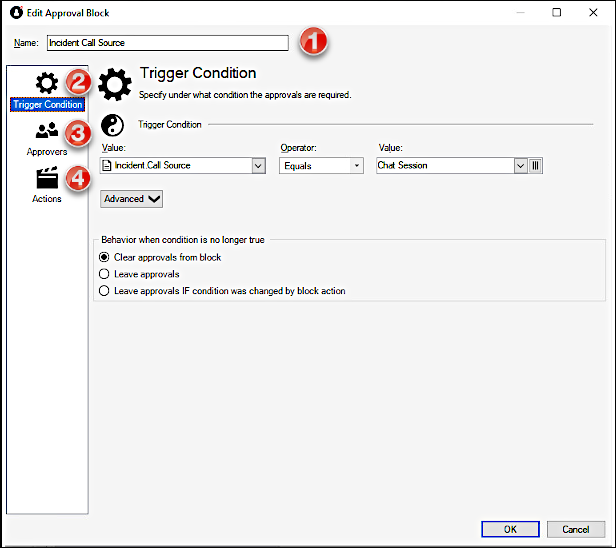
Each Approval Block contains the following components:
- Name: Display name to use within CSM.
- Trigger Condition: Event that initiates the Approval Block.
- Approver(s): User(s), customer(s), team(s), or workgroup(s) that provides approval/denial and the number/percentage of approvers who must approve or deny a request.
- Action(s): Operation that takes place when an approval is approved, denied, or expired.