Tour a Calendar
Use the Calendar interface to quickly browse and view scheduled items for a particular day, week, or month. Depending on security rights, you can even edit existing Calendar Items, change times and durations, and add new Calendar Items.
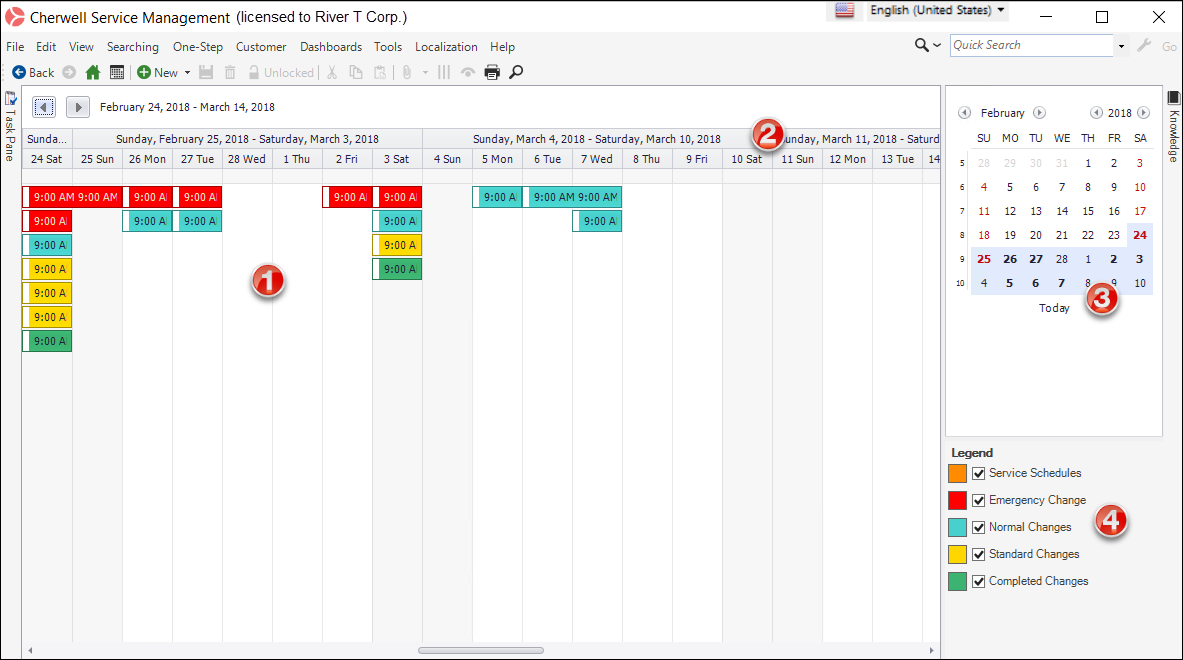
- Main Pane: Displays Calendar Items (ex:
My Tasks, Team Tasks, etc.).
- Hover over a Calendar Item to view more details.
- Double-click a Calendar Item to view and update the record.
- Right-click in the Main Pane to open a context menu so you can perform various tasks.
- Calendar View Pane: Displays the view by Day, Work Week, Week, Month, or Timeline. Right-click inside the calendar to set Time Scales and Time Scale Captions.
- Dates Pane: Controls which dates are currently displayed on the Calendar.
- Legend: Controls which Calendar Items are displayed in the Main Pane. Each legend is unique for the Calendar and is part of creating a Calendar.