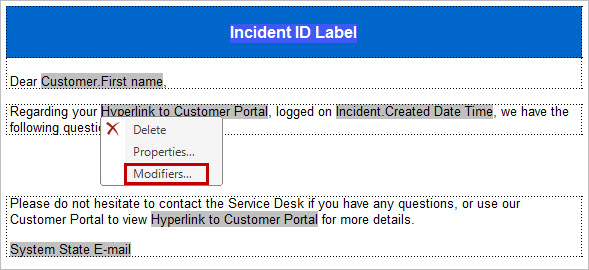About Modifiers
Fields and tokens (stored values, other expressions) can be added when building One-Step Actions and expressions.
For example, a field containing the customer's name can be added to a One-Step Action that sends an e-mail to that customer to make the e-mail more personal. When adding a value, the way the field appears depends on its data type:
- Text Fields: Shows the value.
- Number Fields: Shows a standard system format.
- Logical Fields: Shows the text as True or False depending on the value.
- Date/Time Fields: Shows in a sortable, standard format.
- Encryption: Store sensitive data, such as private API keys, user names, or passwords, as encrypted.
- JSON: Shows JSON data.
- JSON Array: Steps through data from a JSON array.
- XML: Shows XML data.
- XML Collection: Steps through data from a set of XML elements that have the same structure.
While this is often sufficient, there are many situations where it is useful to format the value. For example, when showing a date/time, a user might want to show only the date without the time.
Additionally, a user may want to manipulate the value. For example, the user may only want the first part of a field’s value or change a value to be upper-case or lower-case.
Users can apply modifiers to tokens inserted into One-Step Actions and expressions to format and modify the value that is ultimately shown or calculated.