Queue Pane
The Queue pane is located in the CSM Desktop Client Task Pane and provides users with access to common Queue operations.
If the Task Pane is not visible in the
CSM Desktop Client Main window, select the horizontal Pin icon on the Task Pane tab to
display the pane.
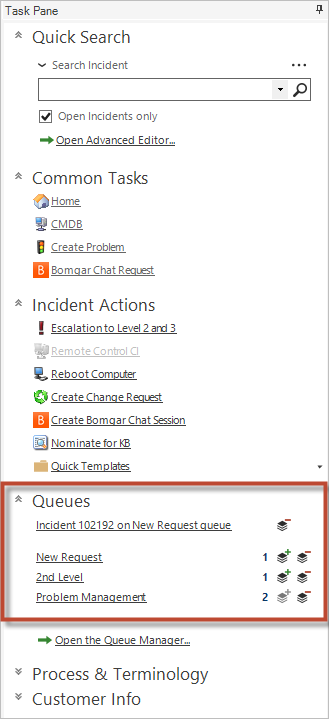
Use the Queue pane (accessed within the CSM Desktop Client Task Pane) to complete the following operations:
- Define Queue pane preferences
- Add records to a Queue
- Check out records from a Queue
- Open the Queue Manager