Define Group Options for Report Styles
Groups are used to organize and display data into sections to make Reports easier to read. Each Group of data is displayed with a Group Header band and Group Footer band. Use the Report Style Group Options to define the following:
- Group Header: Font, text alignment, color, and lines of the Group Header band.
- Group Footer: Font, text alignment, color, and lines of the Group Footer band.
To define the Group Header and Footer options for Report Styles:
- Open the Report Style Window to edit a Report Style or create a New Report Style.
- Click
Group Options in the Report Styles window.
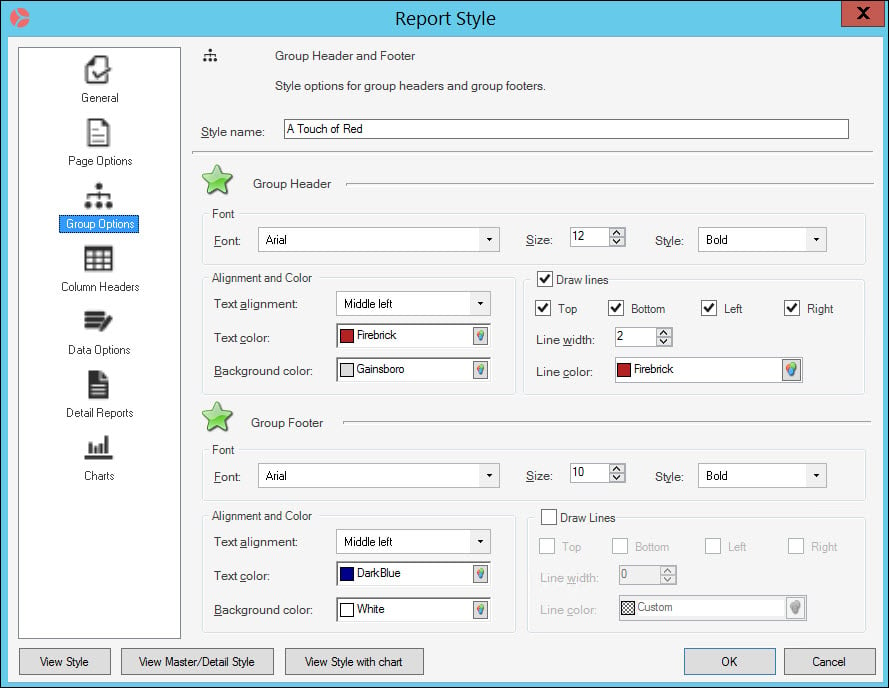
- Define the Font settings:
- Font type (example: Microsoft Sans Serif)
- Font size (example: 22)
- Font style (bold, bold italic, italic, regular)
- Define the Alignment and Color settings:
- Text alignment (vertical and horizontal)
- Text color
- Background color (the color that appears behind the text in the title only)
- Select the
Draw lines check box if you want to add lines:
- Select where to place lines using the Top, Bottom, Left, and or Right check boxes.
- Enter a Line width to set the thickness of the lines (all lines, Top, Bottom, Left, and/or Right, will be the same width).
- Click the Line color drop-down to define the line color.
- Click OK to save and close the Report Style, or proceed to Column Headers.