Token Context Menu
Use the token context menu to perform the following operations:
To open the token context menu:
- Open a One-Step™ Action or expression.
- Right-click on a
Token.
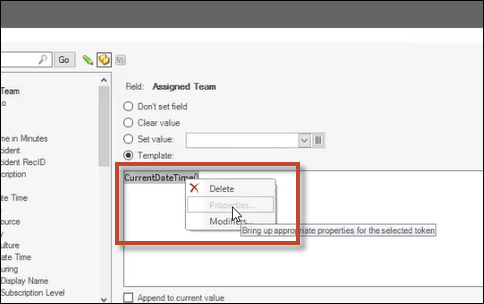 Tip: Tokens in One-Step Actions or expressions have a gray box around them so they are easily identified.
Tip: Tokens in One-Step Actions or expressions have a gray box around them so they are easily identified.