Managing Widgets
Widgets are managed using the Widget Manager.
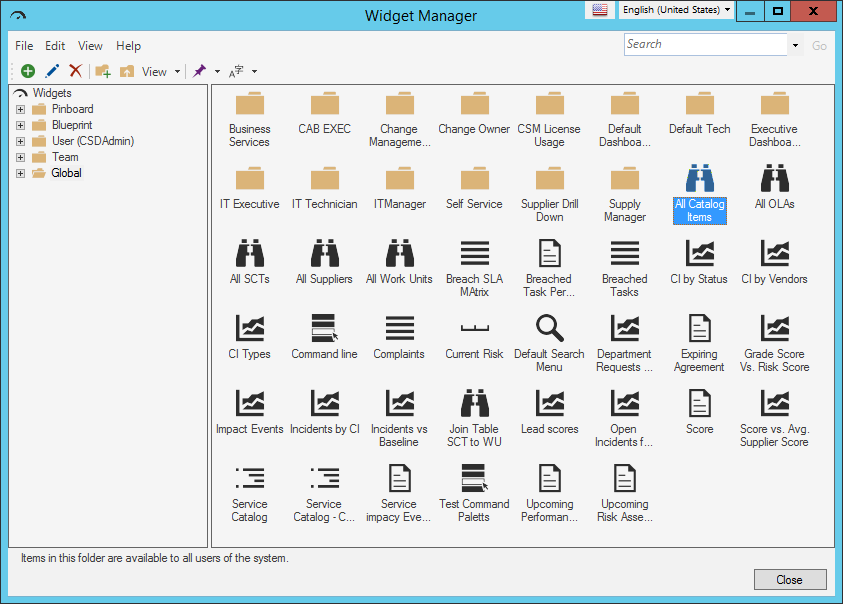
There are several ways to open the Widget Manager.
Use the Widget Manager to complete general Item Manager operations for Widgets, including:
- View a Widget.
- Create the following types of Widgets:
- Create a Widget (general).
- Create an Action Catalog Widget.
- Create a Browser Widget.
- Create a Chart Widget.
- Create a Command Palette Widget.
- Create a Filter Widget.
- Create a Flyout Widget
- Create a Gauge Widget.
- Create a Matrix Widget.
- Create an RSS Feed Widget.
- Create a Search Widget.
- Create a Search Results List Widget.
- Create a Twitter Feed Widget.
- Create a Tab Group Widget.
- Create a Shape Widget.
- Edit a Widget.
- Delete a Widget.
- Search for a Widget.
- Organize Widgets.
- Copy a Widget.
- Import/export a Widget.
- Find Widget dependencies.
- Pin a Widget.
After you create a Widget, use the Dashboard Editor to add the Widget to a Dashboard, and then define how a Widget looks and behaves on the Dashboard.