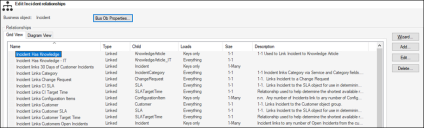Relationships
Use Cherwell relationship guidelines when you create new relationships.
General Definition and Purpose
For general information about relationships and their purpose, see Relationships and About Relationships.
Format
A relationship consists of the following fields in the Grid View: Name, Type, Child, Loads, Size, and Description.
Properties
- General Properties: Related Business Object, Relationship type (example: 1-1, 1-Many), Name, Description.
- Link Properties: How to connect parent and child Business Objects to each other.
- Auditing Options: What to track for the relationship (example: When related Business Objects are added, edited , or deleted).
- Advanced Properties: How to handle child objects in a relationship and define attributes.
Standards
[Object Name] [Purpose*] [Object Name - and in some cases add field]
[Purpose*] [Uses: join table] [Constraint:constraints] [Auto populates Fields Auto populated] [Reverse: reverse relation]
Examples:
- Incident links Customer
- Incident links Customer SLA
- ISMS Risk Assessment links User Info Assigned to
- ISMS Risk Assessment links User Info Business Owner
Descriptions
Descriptions describe the type of link between Business Objects. Use the following template for each type of link in the description.
| Link Type | Example Description |
|---|---|
| Default link | Default link storing User Info RecID in Incident as Assign to RecID. |
| Standard join table | Standard join table between Incident and Configuration Item. |
| Custom join table | Custom join table between Incident and Problem. |
| Custom link (one constraint) | Custom link with constraints where User Info RecID equals Business Owner RecID. |
| Custom link (more than one constraint) | Custom link with many constraints between User Info and Change Request. |
| [Foreign key ] relationships |
These relationships are autogenerated by the system. Leave the default description as is. |
Auto populates Incident SubCategory fields. Constraint: Incident SubCategory.RecID = Incident.SubCategoryID.
Uniquely associates a Task with an Incident. Constraint: Task.Parent RecID = Incident.RecID (auto-populated).
Auto populates Task.Parent Type and Task.Parent RecID. Reverse: Task Owned by Incident.
Associates any number of CIs with any number of Incidents. Uses IncidentLinksCI custom join table.
Advanced
For Load options on the Advanced page of Relationship Properties, we recommend that you select Load keys only for relationships that are 1-many. For 1-1 relationships, you can select Load everything.
On the Links page, use custom link, custom constraints and auto-population of join reason to define which two fields the custom criteria will use to link the two tables in a relationship. Then, if needed, a field can be selected and autopopulated with a value.