HR Case
An HR Case captures the information from Users that initiate from the Portal, inbound email, or on the phone. Cases are assigned to HR teams and HR case workers based on the type of HR question/request. There are several areas noted below that enhance the workflow and tracking activities.
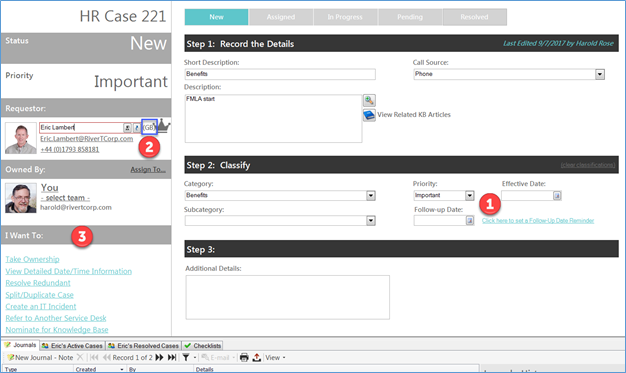
- Follow-up Date and Notification.
- County Code: Determines the categorization options and the default assignment team.
- I Want To: Actions:
- Resolve Redundant: Allows user to merge and resolve a redundant ticket.
- Refer to Another Service Desk: Provides an e-mail template that can be used to refer a ticket to another resolution team.
- Split/Duplicate Case: Clones the current Case.
- Create an IT Incident: Creates an Incident in CSM and provides a link between the two tickets so HR can review as needed. Security prevents IT from seeing the HR Case.
- Nominate for Knowledge Base: Initiates the create of a new HR Knowledge Article