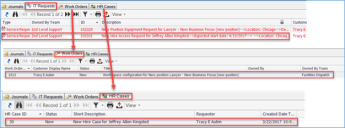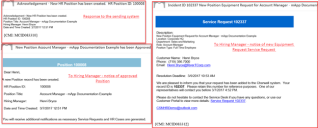HR Position Creation and "Approved" Status
Inbound E-mail Example
Inbound E-mail Example
Format:
#HiringManagerEmail# [email protected] (valid customer record email)
#WorkLocation# Corporate HQ (free form)
#Department# Sales and Marketing (free form)
#EERole# Account Manager (from HR Role list)
#EmployeeOrContractor# Employee (or Contractor)
#NewOrExisting# New (or Existing)
#FullOrPartTime# Full Time (or Part Time)
#Supervisor# True (or False)
#JobDetails# Generate and close sales opportunities for the Mid-Atlantic Region (free form)
HR Position Record View
E-mail notifications (indicated in the Journals tab) are created and sent to the Hiring Manager and the HR system (if initiated automatically with an integration).
An IT Request is created for a New Position Equipment Request.
If Existing position type had been indicated instead of New, an Existing Position Equipment Request is generated, which focuses on review rather than acquisition of equipment. A Work Order is also created if the Facilities mApp has been installed.
IT Request is created: New Hire Access Request
If 'Existing Employee' had been indicated instead of 'New Hire' for the candidate type, the Service Request generated would be different (Employee Access Request) and focused on a review as well as new accesses.
HR Case is created: New Hire Case
If 'Existing Employee has been indicated, the HR Case generated would be different (Employee Transfer Case) and the Checklist applied would be 'Transfer' Checklist instead of an Onboarding Checklist.
Work Order is created: Workplace configuration