Approve an Article
Approval functionality is only available for Users assigned to the Coach role. Contributor, Publisher, Knowledge Domain Expert, and Program Manager Roles do not need to have the CKCS Articles approved by a Coach. Candidates must submit their CKCS Articles for approval.
To approve an article:
- Open the CKCS Article Overview Dashboard.
- Under the CKCS Articles Needing My Approval or Review section, double-click an article.
You can also click Search>Search Manager>CKCS Association, run the All Draft CKCS Articles Saved Search, and select a record.
- In the Form Arrangement, click the Coach Approval tab.
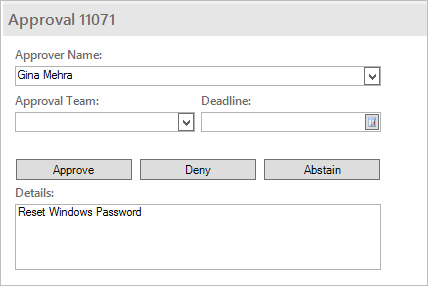
- (Optional) Provide comments related to the Approval.
- Click Approve.
The status of the article changes to Approved and the Publish link is enabled.