Configure AWS Config for CSM
This mApp® Solution uses AWS Config to monitor when new AWS products are provisioned. AWS Config needs to be enabled, and set to send messages via AWS Simple Notification Service (SNS) to CSM. Optionally, you may also configure notifications for AWS Config rules which are not compliant to create Incidents in CSM.
The overall workflow for the automatic creation of AWS Product CIs in your CMDB is depicted here:
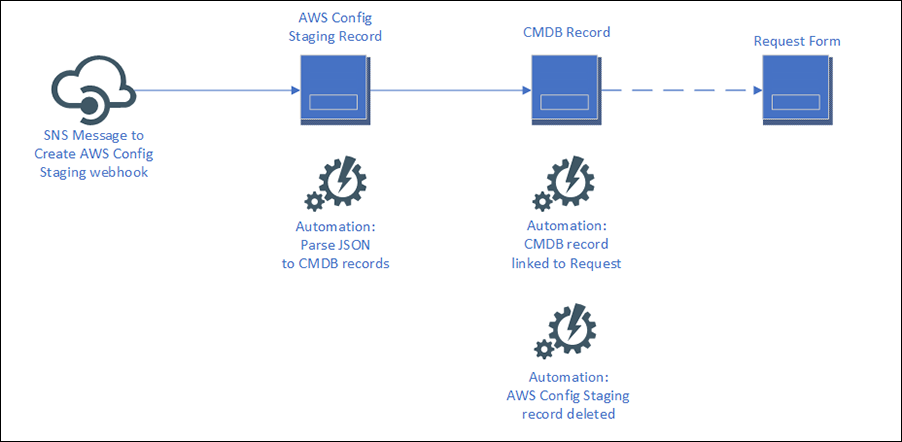
This webhook triggers the Create AWS Config Staging One-Step™ Action, which creates an AWS Config Staging Business Object. This object stores incoming AWS Config notifications from Amazon SNS in a new AWS Config Staging object. An automation process (AWS Config Staging - Create CI) then reads this staging record, parses the stored JSON message, and from it creates the CI in your CMDB. Optionally, a separate automation process (AWS Config Staging - Delete Staging Record) can be enabled to follow up and delete the processed AWS Config Staging record.
- In the AWS console, navigate to https://console.aws.amazon.com/config/.
- Set up recording for your AWS Account (see Setting Up AWS Config with the Console). When you get to the setup step for SNS, make sure to choose the topic you created previously in Configure AWS SNS for CSM.