Create a Standard Change Request with the Change Management mApp® Solution
Standard Change Requests do not require approval.
Standard Changes have four stages: Classify, Implementation, Review, and Closed.
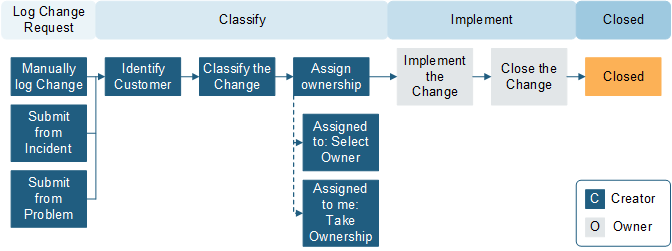
To create a Standard Change:
- Create a Change Request and select Standard from the Change Type drop-down menu.
A new Change Request is created in Draft status. - Select a Change Model. The Requestor, Change Type, and Reason fields are required.
When you enter the Change Model, the Title, Description, and Service Affected fields are automatically populated. - Add any Tasks associated with the Change Request.
- Once all the change information is entered, select Scheduled.
The status changes to Scheduled. - Select Next: Begin Work when you are ready to begin implementation tasks.
The Stage moves to In Progress. You can also place the Change Request on hold. - The Implementation Notes, Actual Start Date, Actual End Date, Close Code, and Close Notes fields are required. Complete all associated Tasks.
- After the change is deployed, Select Next: Validate Change.
The status changes to Validation. - All implementation tasks must be closed before advancing to the next status.
- Select Next: CMDB Update.
After the Change Owner updates the CMDB, check the CMDB Update Complete. check box. - Select Next: Mark as Complete.
The status changes to Closed.