E-mail an Article
Referenced articles can be e-mailed to the Requestor on Incidents.
To e-mail an article:
- Open an Incident.
- Click the CKCS Search link.
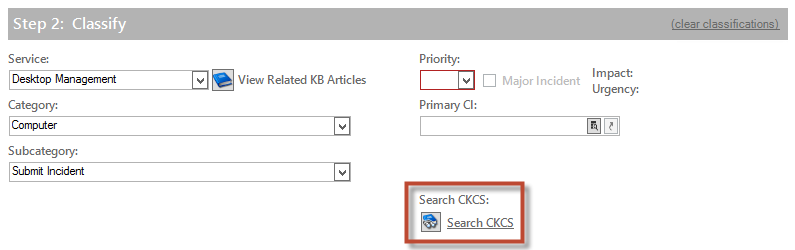
- Provide a search term in the prompt or in the Search for field.
- Scroll down the Search results for CKCS Articles.
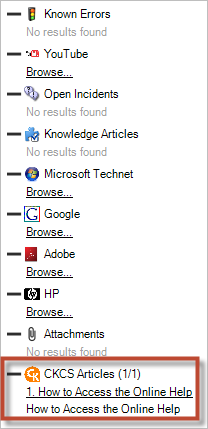
- Click a CKCS Article to open it in a new window.
- Click Use Solution.
- In the CKCS window, click Email CKCS Article to Customer.
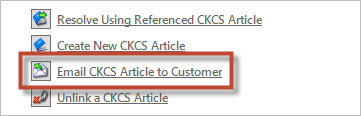
An e-mail window opens that includes the information from the CKCS Article.
Only the latest referenced CKCS Article can be e-mailed. Articles that are flagged as Internal Only cannot be e-mailed.
- Click Send.