Set the Journal - Remote Support History Form as the Default
Set the Journal - Remote Support History Form as the default Form for easier access to information on remote sessions.
This functionality is only available if you have applied the BeyondTrust Remote Support mApp Solution. For more information, refer to the mApp Solution Tech Notes documentation.
To set the Journal - Remote Support History Form as the default:
- Use the Form Editor (accessed from within a Blueprint in CSM Administrator) and filter the Business Objects by clicking the Supporting option.
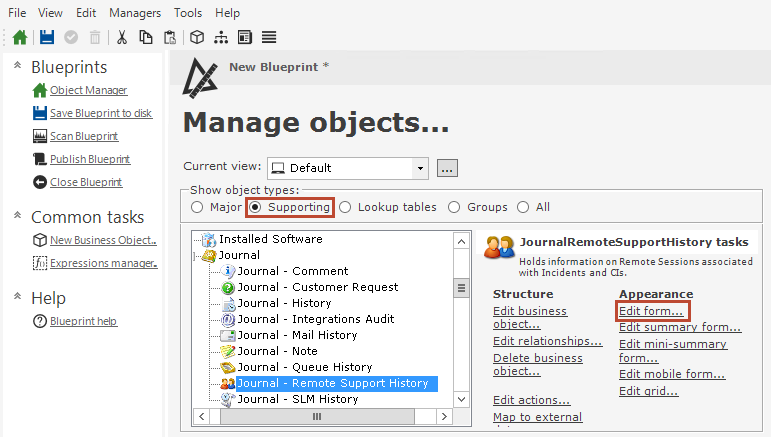
- From the Form drop-down list, select BeyondTrust Report.
- From the menu bar, select Form > Make this the default standard form.
- Select Yes.
- From the Form drop-down list, select Default Form.
- From the menu bar, select Form > Form properties. Rename the Form to something that will label it as the old Form (example: Old Default Form).