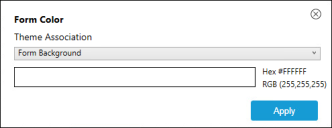Color Selector
A Color Selector is a tool that enables users to select from a set of colors and apply them to various elements within CSM (example: dashboards, form controls, reports). The available sets of colors (palette, reference, system, web, and/or custom) depend on the location in CSM from where the Color Selector is accessed.
The Color Selector that opens when you are editing a feature depends on its theme (forms, dashboards), or where you are within CSM.
If you are editing a form associated with a classic theme, the classic version of the Color Selector opens. Use this link About the Color Selector for information on the classic version.
If you are editing a form using a Universal theme, the Universal version of the Color Selector opens. The controls and features presented in the UniversalColor Selector vary depending on where it is opened from within CSM. See About the Color Selector.
UniversalColor Selector as displayed in the Theme Editor.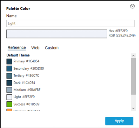
UniversalColor Selector as displayed in a design editor with (Custom) theme association selected.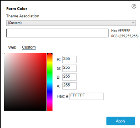
Universal Color Selector as displayed in a design editor with a theme association color property selected.