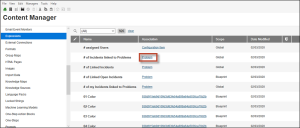Filter Items by Association
Use the Content Manager to filter your items by association and quickly locate the ones you want to work with.
To filter by association for an item:
- If you've previously been searching, select
 to return to the filter drop-down list.
to return to the filter drop-down list. - Select, for example, Expressions in the Definition list.
All expressions in the system are shown in alphabetical order. - To filter further so you can see, for example, all expressions related to the Problem Business Object, select Problem in the Association column or select Problem from the drop-down list.
You see all expressions associated with the Problem Business Object in your system.If you see a numeric item in the Association column, this is an unnamed association created for a Business Object that no longer exists in the system. If you see these in your own system, you can use this as a method to identify associations that need cleaning up.
To find all items in your system with no association, filter on (None). This may be useful to identifying old or unused Business Objects for deletion.