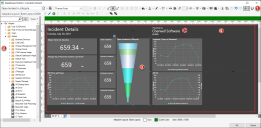Dashboard Editor
The Dashboard Editor is a tool within the Dashboard Manager that helps you define how a dashboard and its widgets look and behave.
The Dashboard Editor preview is dynamic; when you make changes, the changes are immediately reflected in the preview. Select OK to commit the changes. Also accessible from the Dashboard Editor are the Widget Manager and widget properties.
The Dashboard Editor can be opened in several ways.
- Toolbar: Displays common commands for formatting the appearance and behaviors of a dashboard and its widgets.
- Widget list: Lists the existing Widgets that you can add to the dashboard. Use the Search Control and Hide Folder options to locate widgets.
You can create a new Widget or open the Widget Manager by right-clicking a widget in the list.
- Dashboard preview: Displays a dynamic preview of the dashboard. Changes are committed to the published dashboard when you click OK.
- Main Pane: Displays a workspace for designing a dashboard.