Adding Macros to the GoldSync.ini File
In the GoldSync.ini file, you can create and modify a section that contains a string of macros that run when GoldMine is synchronized with Outlook. These macros are used to control the formatting of the activity Subject.
The default string is:
<<&user>>, <<&contact>>, <<&company>>, <<&phone>>, <<&emailaddress>>, <<&fulladdress>>
Below is an example of the string used in the GoldSync.ini file
[OutlookSync]
CalSubjectPattern= contact=<<&contact>>, user=<<&user>>,, <<&company>>, <<&phone>>, <<&emailaddress>>, <<&fulladdress>>
NOTE: You can change the order or add you own words which will be stored and shown in the subject.
Regarding Multiple Contacts and Multiple Users
○ If the activity has multiple contacts, the CalSubjectPattern is ignored and the text “multiple contacts“ is inserted in its place.
○ If the activity has multiple users, the settings for the user is ignored and the text “multiple users“ is inserted in its place.
The following example demonstrates how the string of macros display in GoldMine:
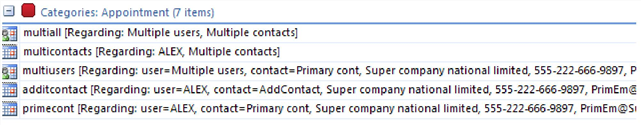
User Macros
For the User, you can select from the following macros:
|
o |
o |
Contact Macros
For a Contact, you can select from the following macros:
|
o |
o |
|
o |
o |
|
o |
o |
|
o |
o |
|
o |
o |
|
o |
o |
|
o <<&Phones>> |
o |
