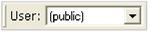Report Center Toolbar
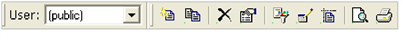
|
|
Select the owner (public, user groups, or individual users) of the report you are accessing in the drop-down list.
|
|
|
Launch the Report Properties dialog box to begin a new report (see Creating Reports). |
|
|
Create a copy of the report (see Cloning Reports). (recommended for creating new reports) |
|
|
Delete the report. |
|
|
Launch the Report Properties dialog box, Profile tab (see Setting Report Properties, Profile Tab). |
|
|
Launch the Report Properties dialog box, Sorting |
|
|
Launch the Report Properties dialog box. Options tab (see Setting Report Properties, Options Tab). |
|
|
Launch the report in the Layout mode (see Editing Report Layouts). |
|
|
Open a report saved as |
|
|
Launch the Print Report dialog box to configure print settings (seePrinting Reports). |