Log Explorer Templates
The operation of the Log Explorer module is based on templates that allow you to generate custom reports containing results that match specific criteria.
A template is a set of rules used for displaying audit and activity log data in the Log Explorer. You can create your own templates or use predefined ones created by Ivanti.
The list of predefined templates depends upon your license type.
View Administrator Activity
You can use the Log Explorer module to monitor Ivanti Device and Application Control administrator activity.
Administrator activity includes changing user access rights, device permissions, and file authorizations. Access to audit log information depends upon administrative user access rights established when you define user access rights in the Tools module.
- From the Management Console, select View > Modules > Log Explorer.
The Log Explorer window opens. - Select the Audit by Admin template.
- Click Query.
A list of administrator audit log events is shown in the Log Explorer window.
You may also use a template that you create.
Upload Latest Log Files
You may need to view the most current log information to help you quickly troubleshoot problems or verify that permissions or authorizations are set correctly.
Clients upload log information to the Application Server at the time specified when you define default options. You can use the Log Explorer to fetch log activity as needed, rather than waiting for the next log activity upload.
- From the Management Console, select View > Modules > Log Explorer.
The Log Explorer window opens. - Click Fetch Log.
The Select Computer dialog opens and prompts you to specify the client computer to fetch the logs from.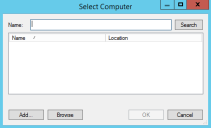
- Click Search or Browse to select from a list.
- Click OK.
The computer logs are uploaded to the Application Server and stored in the database. Updated log files are shown in the Log Explorer window.
Restriction: The time delay between retrieving the log entries from the client and the availability of the latest logs depends on the queue size and the database availability at the time of upload.