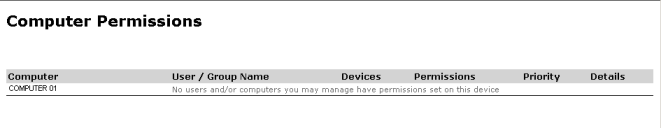Computer Permissions Report
You can generate a report that shows the permissions rules defined for specific computers.
The following table describes the report columns.
|
Column |
Description |
|---|---|
|
Computer |
Shows the name of the computer selected for the report. |
|
User/Group Name |
Shows the name of the user or user group assigned to the permission rule. |
|
Device |
Shows the name of the device class or a specific device. |
|
Permissions |
Shows the type(s) of permission that applies to the device class. |
|
Priority |
Shows whether the permission is applied with a high or low priority. A low priority indicates that computer-specific exceptions to the permissions rules shown can be applied. |
|
Details |
Show whether the file shadowing and/or copy limit rules are applied to the permission rule. |