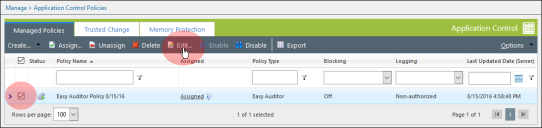Apply the Easy Lockdown Policy
As with Easy Auditor, you should implement Easy Lockdown in phases, starting with a number of test endpoints. After the Easy Auditor logs have stabilized for that group, add additional groups and continue monitoring the logs between each addition.
To move endpoints from Easy Auditor to Easy Lockdown, edit the Easy Auditor policy and convert it to an Easy Lockdown policy. Converting the existing policy avoids the need to re-create endpoint and group assignments.
Convert an Easy Auditor Policy to an Easy Lockdown Policy
-
From the Endpoint Security Console, select Manage > Application Control Policies.
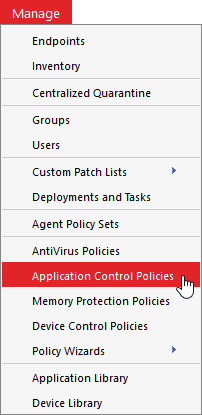
-
On the Managed Policies tab, select the Easy Auditor policy that you want to convert to Easy Lockdown and click Edit.
The Easy Auditor wizard opens.
-
Click the Convert to Easy Lockdown link at the bottom of the wizard.
The wizard converts to the Easy Lockdown wizard.
-
Progress through the Easy Lockdown wizard. See Converting an Easy Auditor Policy in the Application Control Help for detailed steps.