Files Blocked: Sample Communication
If Application Control blocks a file from executing, you will receive a dialog that looks like this
<customize the dialog by adding your corporate logo, updating the message text and adding a URL>:
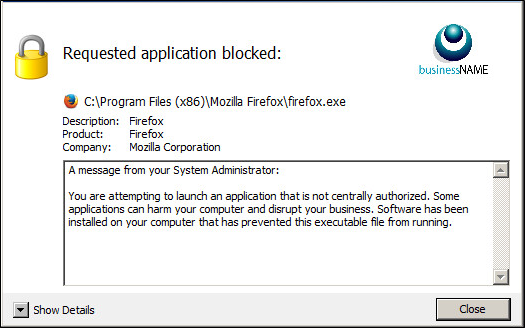
If you need this application to do your job, first check the approved software list to see if similar, alternative software is already supported. If it is, you can go ahead and install the application. If it is not on the list and there is not a suitable alternative application on the list, submit an approval request to the IT helpdesk. The application will be authorized once it has been approved.
You can obtain approved software from here: <add URL>.