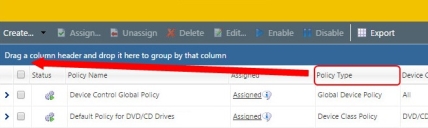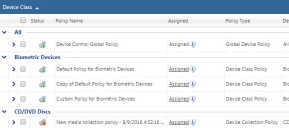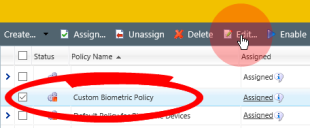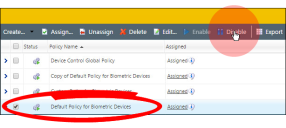Test Device Control Policies
Before you deploy your policies to the entire organization, we recommend first deploying your policies to a test group. This test deployment helps reveal issues that may emerge during deployment.
To Test Device Control Policies:
Before you begin testing your custom policies, create an endpoint group and populate it with endpoints containing a small, diverse collection of endpoints that represents different system configurations common in your organizations: desktops, laptops, and servers from different departments.
To create an endpoint group, select Manage > Groups, select the Group Membership view, and click Create.
- From the Endpoint Security Console, select Manage > Device Control Policies.
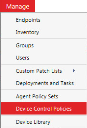
- From the page list, select the custom policy that you want to test. From the toolbar, click Edit.
In our example, we're editing a custom policy for biometric devices that we created earlier. - From the dialog, click Next until you get to the Assign policy to users, groups and/or endpoints page.
- Assign the policy to a test group that you've created and click Finish.
- From the Device Control Policies page list, disable the default policy related to the custom Device Control Policy that you just assigned to the test group.
Since we're testing a custom policy for biometric devices, we're disabling the Default Policy for Biometric Devices in our example. - Repeat steps 2 through 4 for each custom policy that you want to test.
Your policies are applied to the test group. Now you need to make sure those policies are functioning as intended. Proceed to Confirm Policy Functionality.
Once viewing the Device Control Policies page, you can easily sort your policies by policy type. From the toolbar, select Options > Show Group by Row. Then drag the Device Class column header into the Group by Row...
...to sort the policies by Device Class.
The Policy Details dialog opens for the policy.
Don't assign the policy to any other groups, endpoints, or users.
Don't be alarmed that you're disabling the default policy. Remember, you created a copy of each default policy earlier in Copy Default Policies, and that policy will continue to be enforced for all other endpoints.