Deploy Patches
Now that you've tested your Patch Tuesday Custom Patch List and dealt with problematic patches, you can begin rolling the Custom Patch List out to your environment.
- Stage deployments by system groups and prioritization. Start with smaller, low-risk groups, and validate that no problems occur, and then work your way to larger and higher-risk areas of the network.
- As a best practice, and especially if your servers have a limited maintenance window, it is recommended to cache all the patch content before deployment.
- If deployments are scheduled off-hours, take advantage of Wake-on-LAN settings to wake up any powered-down endpoints and ensure that they receive the content.
To Deploy Patches:
- From the Navigation Menu, select Review > Custom Patch List > Your Patch Tuesday List.
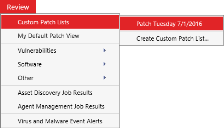
- Select all patches listed, and then click Deploy.
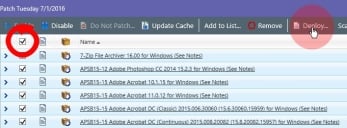
- Complete the Deployment Wizard.
- After completing the wizard, monitor the deployment until it completes successfully.
Browse to Manage > Deployments and Tasks and expand your deployment. Wait for each deployment icon to complete successfully (as indicated by the
 icon).
icon).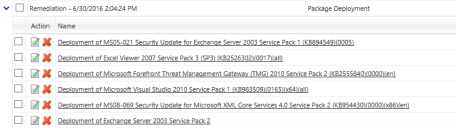
- Repeat steps 1 through 4 for each group that you created.
When you get to the Available Endpoints/Groups page, select a small, low-risk group for your first deployment. After the deployment completes, deploy to progressively larger, higher-risk groups.
All Patch Tuesday content is deployed to each group in your organization.
