Discover Assets
Before you can patch your network, you need to install the Endpoint Security Agent on your endpoints. And before you install the agent, you need to know what's in your network.
The Ivanti Endpoint Security Server includes a feature that scans your network for devices, which we call assets. Assets include devices like desktop computers, laptops, printers, scanners, and so on. Use the Discover Assets feature to find computers in your network capable of hosting the Endpoint Security Agent, which include Windows desktops and laptops. This scan finds your assets and lists the operating systems that they're running.
To Discover Assets:
- From the Endpoint Security Console, select Discover > Assets.
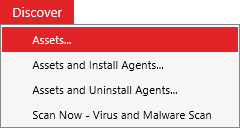
- Follow the Discover Assets wizard to set up an Asset Discovery job.
- After you've setup Endpoint Security, schedule a frequent, recurring scan to identify assets in your network.
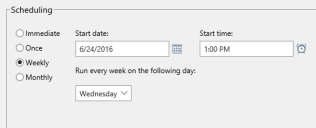
- After the number of endpoints managed by Endpoint Security stabilizes, replace the frequent scan with a less frequent scan to reduce scan bandwidth (for example, a monthly scan).
- We recommend scanning your active directory so that endpoints don't have to be online for discovery. Use the picture below for examples of how to enter your information.

- After you've setup Endpoint Security, schedule a frequent, recurring scan to identify assets in your network.
- After your scan completes, you can view its result from Review > Asset Discovery Job Results.
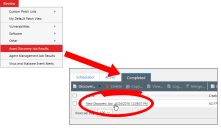
The assets that the scan discovered are listed after you click-through the job link. You can use these results as a starting point to install the Endpoint Security Agent. Continue to the next section for more information.