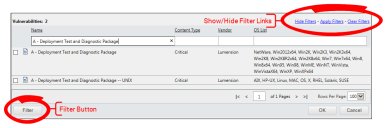Monitor Compliance
New or rebuilt systems often require a standard set of patches installed. You can use the Ivanti Patch and Remediation Mandatory Baseline feature to automatically install this important software. Mandatory Baselines check for these patches every time the Endpoint Security Agent uploads its scan results to the Endpoint Security Server. The Mandatory Baseline deploys any software you've added to it whenever an endpoint is found that doesn't have that software installed. Create or update an existing mandatory baseline for future deployments.
To Create a Mandatory Baseline:
- From the Navigation Menu, select Manage > Groups.

- From the Group Browser, select the group that you want to apply a Mandatory Baseline to.
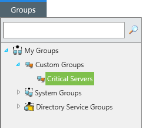
- From the View menu, select Mandatory Baseline.

- Click the Manage button.
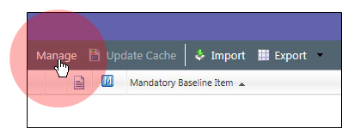
- Add patches that you consider to be default content to the Mandatory Baseline.
To add patches to the Mandatory Baseline, select patches from the Vulnerabilities table, and then click Assign to move them to the Selected Vulnerabilities table. Click OK when you're done.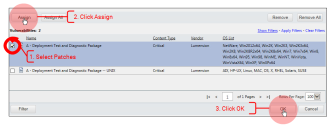
Filter the Vulnerabilities table using one of the following methods:
- Toggle the Show/Hide Filters link
- Click the Filter button
- Optional: Add Mandatory Baselines to additional groups by repeating steps 2 through 5.
You have added patches to your group Mandatory Baselines. If the groups do not already have the patches installed, Endpoint Security automatically installs them the next time each endpoint communicates with Endpoint Security.