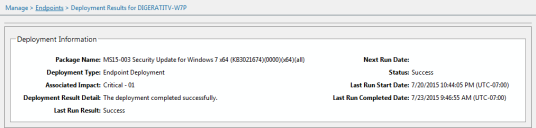Deployment Details for Package
You can view details for a package's deployment progress or outcome. This information may be helpful for troubleshooting purposes, such as if a package deployment fails.
The following table describes the text displayed in Deployment Information.
|
Field |
Description |
|---|---|
|
Package Name |
Indicates the name of the package that was deployed. |
|
Deployment Type |
Indicates the deployment type. |
|
Associated Impact |
Indicates if the impact of the package. |
|
Deployment Result Detail |
Indicates the overall deployment status information. |
|
Last Run Result |
Indicates the result of the last time the endpoint performed the deployment. |
|
Next Run Date |
Indicates if the deployment is recurring and displays the date when the endpoint is to perform the deployment again. |
|
Status |
Indicates the result of the last time the endpoint performed the deployment. Values include:
A state of Not Deployed indicates that the patch either does not apply or has been marked Do Not Patch. |
|
Last Run Date |
Indicates the status of the last time the endpoint performed the deployment. |
|
Last Run Start Date |
Indicates the date when the endpoint last started the deployment. |
|
Last Run Completed Date |
Indicates the date when the endpoint last finished the deployment. |
|
Do Not Patch Reason |
If a user has marked the package Do Not Patch, this text indicates the reason that the patch was marked for exclusion (if the user entered one). |