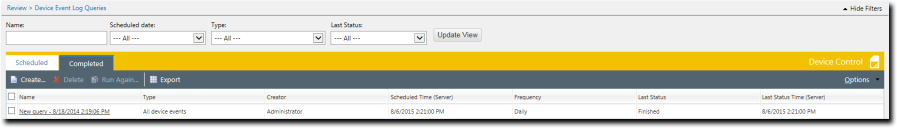The Device Event Log Queries Page
The Device Event Log Queries page lets you create and view queries about device-related actions in your network.
The Device Event Log Queries page contains two tabs: Scheduled and Completed. The Scheduled tab lists queries that have been created, but have not run yet. The Completed tab lists queries that have been executed.
The Device Event Logs Page Toolbar
This toolbar contains buttons that let you perform queries on device event logs.
The following table describes the Device Event Logs page options and their functions:
|
Option |
Description |
|---|---|
|
Create |
Opens the Device Event Log Query wizard. |
|
Edit |
Lets you edit the selected query. You can edit queries only in the Scheduled tab. |
|
Delete |
Deletes the selected query. |
|
Copy |
Lets you copy an existing, scheduled log query. You can copy queries only in the Scheduled tab. |
|
Run Again |
Let's you re-run a completed log query. You can re-run queries only in the Completed tab. |
|
Export |
Generates a .csv file containing information about the Device Event Log queries. This button is active only if the user has Export Device Event Logs access rights. |
|
Options |
Shows a drop-down list with Device Event Logs options. |
The Device Event Log Queries Page List
The Device Event Log Queries page list contains details about scheduled and completed queries based on the selected tab.
The Device Event Logs grid list has the following columns:
|
Field |
Description |
|---|---|
|
Name |
The name of the query. |
|
Type |
The type of query. |
|
Creator |
The user who created the query. |
|
Scheduled Time (Server) |
The last scheduled time for the query. |
|
Frequency |
The frequency with which the query runs. |
|
Last Status |
The last reported status of the query. |
|
Last Status Time (Server) |
The time of the last reported status. |