Granting Access to Device Control Tools
Users can access the Ivanti Device Control Tools module only if they have the requisite permissions to do so. You can grant access permissions through the Users and Roles option in the Tools menu.
- Select Tools > Users and Roles.
The Users and Roles page opens.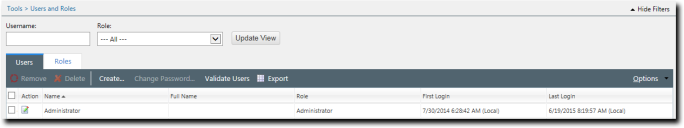
- Select the Roles tab.
The Roles page opens.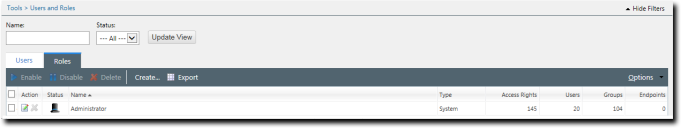
- Click the Edit Role icon for the user to whom you want to grant permission.
The Edit Role dialog opens.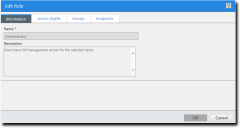
- Select the Access Rights tab.
The Access Rights page opens.
- Select the appropriate Tools rights.
- In the Options section, select the View Global Device Control Options check box.
The Manage Global Device Control Options check boxes become active. - [Optional] Select the Manage Global Device Control Options check box.
- In the Options section, select the View Global Device Control Options check box.
- Click OK.
The Edit Role dialog closes.
The user has access to change Ivanti Device Control options.
The user is granted permission to access and modify Ivanti Device Control options.