Deleting Application Control Log Queries
You can delete both scheduled and completed application control log queries if they are no longer needed.
If a scheduled application control log query has executed, it will have one or more entries in the list of completed log queries. Deleting the scheduled query does not delete the associated completed queries. You can delete both scheduled and completed log queries independently of each other.
You can delete a scheduled log query if you do not want it to run any more.
You can delete completed log queries if you have gained sufficient information from them and they are no longer needed.
Deleting a Scheduled Application Control Log Query
You can delete a scheduled application control log query if it is no longer needed, even if it has never run.
Deleting a scheduled application control log query does not delete any completed event log queries that it had created.
- Select Review > Application Control Log Queries.
- Click the Scheduled tab.
The Application Control Log Queries page displays a list of scheduled log queries.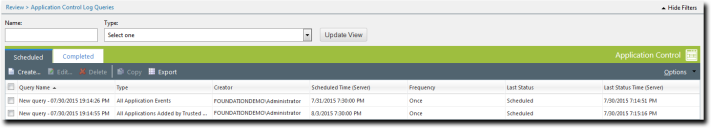
- Select the check box(es) next to any query you want to delete.
- Click Delete.
A Delete Queries confirmation dialog opens. - Click OK.
One or more scheduled application control log queries are deleted.
Deleting a Completed Application Control Log Query
You can delete completed application control log queries if they are no longer needed.
- Select Review > Application Control Log Queries.
The Application Control Log Queries page opens to the Completed tab.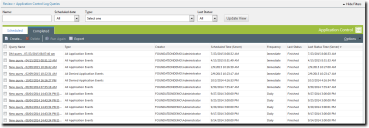
- Select the check box(es) next to any query you want to delete.
- Click Delete.
A Delete Queries confirmation dialog opens. - Click OK.
One or more completed application control log queries are deleted.