Viewing the Results of a Completed Recurring Purge Job
You can examine the details of a completed Recurring Purge Job on its Purge Result Details page.
Prerequisites:
- You must have a role with Database Maintenance Access Rights, both View Purge Data And Log Files Tab and Manage Maintenance.
- The purge job must have a Last Status of Completed.
To view the results of a completed Recurring Purge Job:
- From the Navigation Menu, select Tools > Database Maintenance.
The Database Maintenance page displays and scheduled recurring purge jobs are listed. If necessary, sort the list to find the job you want to view. - In the Purge Job Name column, click the name of the job you want to view details for.
The Purge Result Details page is displayed, containing information about the last job that completed for the selected recurring job.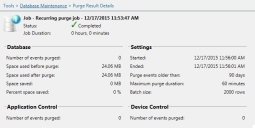
Tip: You can also view the purge trace log file edsrolling_Workflow.DatabaseMaintenance.log, stored on the Ivanti Endpoint Security server in <install_dir>/EMSS/Endpoint Distribution services/logs.
General Purge Job Information:
|
Field |
Description |
|---|---|
| Recurring Purge Job | The name of the recurring purge job. |
| Status | The purge job's status: Completed or Failed. |
|
Job Duration |
The duration of the purge job (displayed in hours and minutes). |
Database Section:
|
Field |
Description |
|---|---|
| Number of events purged | Quantity of events purged during the job. |
| Space used before purge | Amount of space the database occupied before the purge (in MB). |
|
Space used after the purge |
Amount of space the database occupies following the purge (in MB). |
|
Space saved |
Amount of space freed during the purge (in MB). |
|
Percent space saved |
Percentage of hard drive space saved when comparing the Space used after the purge and the Space saved values. This is an approximate figure as the system continues to log events while the purge is being performed. |
Settings Section:
|
Field |
Description |
|---|---|
|
Started |
Date and time the purge job commenced (server time). |
|
Ended |
Date and time the purge job ended (server time). |
|
Purge events older than |
Minimum age of events (integer representing days) that the job purged. Only events older than the specified number were eligible for deletion. |
|
Maximum purge duration |
Maximum number of minutes that the purge job was set to run. |
|
Batch size |
Number of rows set to be included in each batch operation. |
Application Control and Device Control Sections:
|
Field |
Description |
|---|---|
| Number of events purged | Quantity of Application Control and/or Device Control purged during the job. |