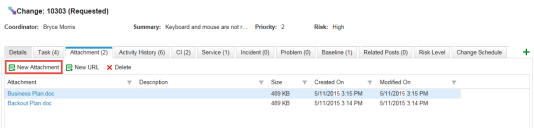Service Manager powered by HEAT
Attaching a Backout Plan to a Change
1.Log into the Service Desk Console.
2.Open a change record.
3.Do one of the following to add a backout plan (file) to a change record as an attachment:
•Click the Attachment tab and click New Attachment.
•Click the Details tab and click Attach file.
4.View the backout plan along with other attachments from the Details tab.
Was this article useful?
The topic was:
Inaccurate
Incomplete
Not what I expected
Other
Copyright © 2017, Ivanti. All rights reserved.